
Services
Call us
+123 (4567) 890Cart Items 0
No products in the cart.
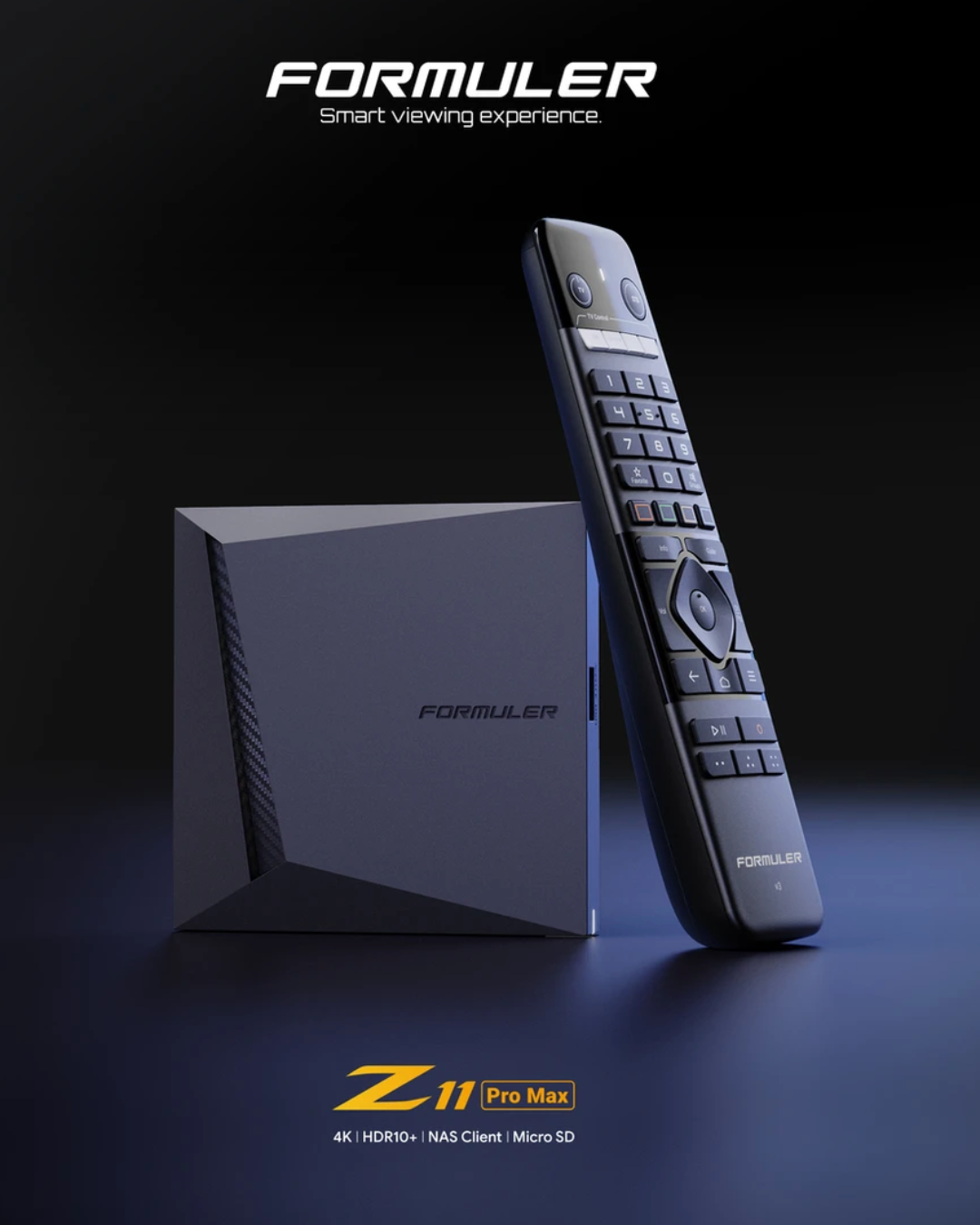

Android Streaming Devices & Technology Services!
5+ Locations to serve you
across Canada!
4K
Ultra HD Quality
500+
NEW Movies & Channels
All Android Streaming Devices
Android Streaming Device

-
Runs BuzzTV 5 APP
-
32GB INTERNAL MEMORY
-
GIGABIT LAN
-
HDMI 2.1
-
2 INTERNAL WI-FI ANTENNAS
-
ANDROID OS 9.0
-
AMLOGIC S905X3
-
THERMAL REDUCTION METAL BASE
-
FULL SYSTEM BACKUP / RESTORE
-
2X SYSTEM PERFORMANCE
-
3X FASTER CHANNEL ZAPPING
-
NEW BUZZTV IR-100 REMOTE
-
MULTI LAUNCHER SUPPORT
-
OTA UPDATES FOR ANDROID & BUZZTV 4
-
INCLUDES ENERGIZER PREMIUM BATTERIES
Android Streaming Device

-
Runs BuzzTV 4 APP
-
2GB DDR4 RAM
-
32GB INTERNAL MEMORY
-
GIGABIT LAN
-
HDMI 2.1
-
2 INTERNAL WI-FI ANTENNAS
-
ANDROID OS 9.0
-
AMLOGIC S905X3
-
THERMAL REDUCTION METAL BASE
-
FULL SYSTEM BACKUP / RESTORE
-
2X SYSTEM PERFORMANCE
-
3X FASTER CHANNEL ZAPPING
-
NEW BUZZTV IR-100 REMOTE
-
OTA UPDATES FOR ANDROID & BUZZTV 4
-
MULTI LAUNCHER SUPPORT
-
INCLUDES ENERGIZER PREMIUM BATTERIES
Android Streaming Device
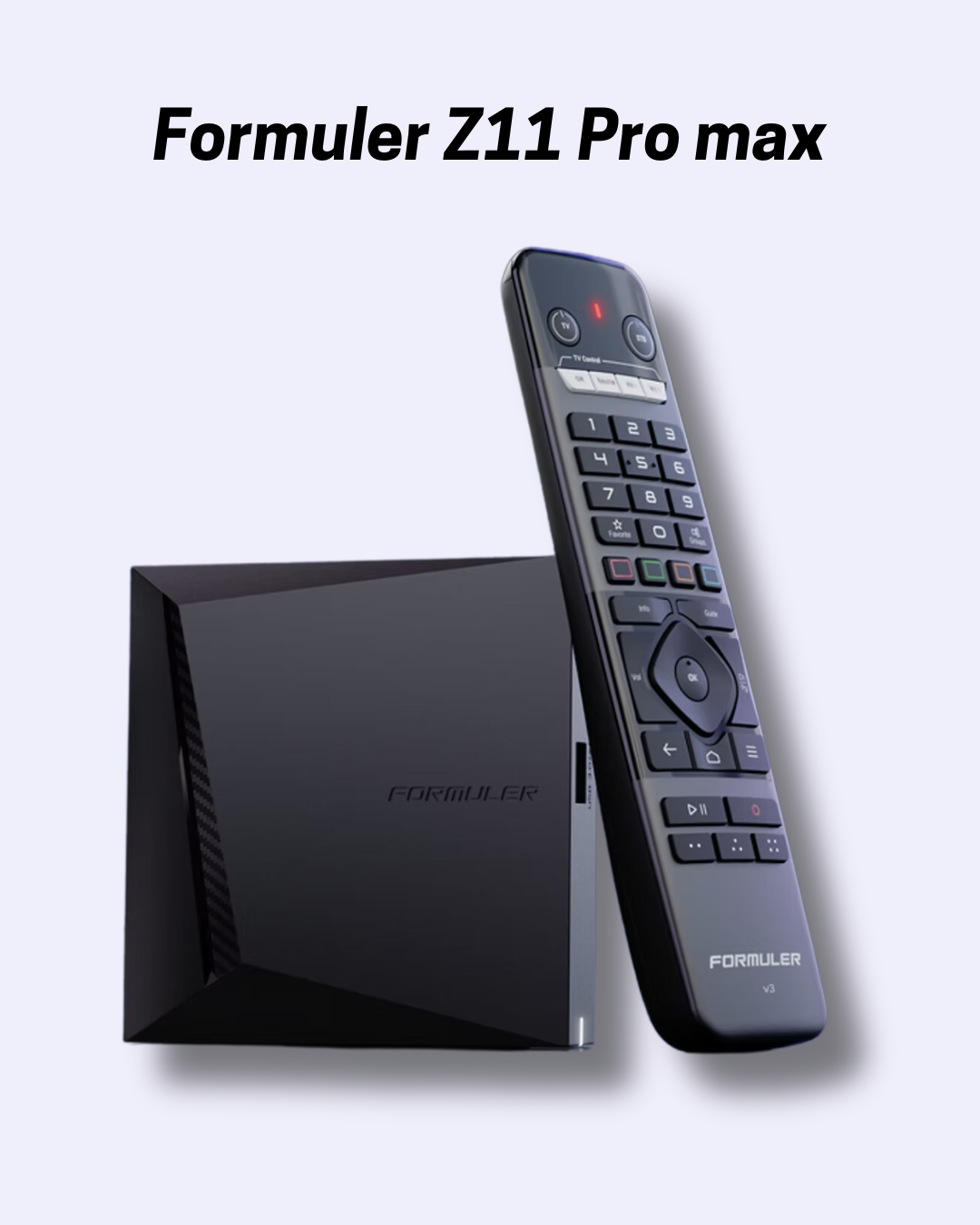
-
Android 11 OS and 6th generation wireless AX connectivity
-
4GB RAM & 32GB Storage
-
Gigabit Ethernet
-
4K 60fps HDR10+
-
AOMedia Video 1
-
Mali G57 GPU
-
Formuler IR1 Remote
-
MYTVOnline3
Android Streaming Device
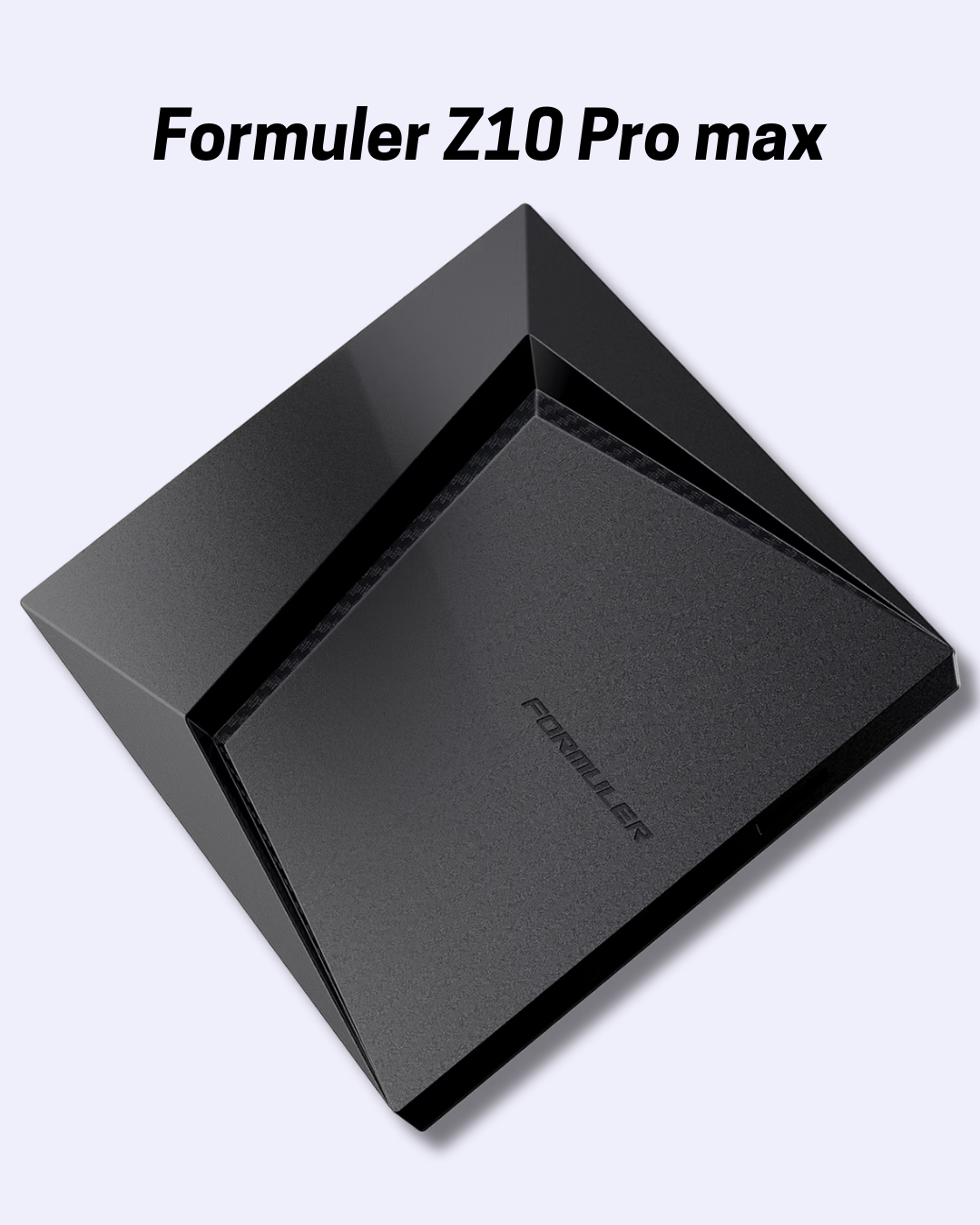
-
4K Android OTT media streamer
-
Android 10
-
4GB RAM & 32GB Storage
-
2x2 Dual Band Dual Antenna
-
Gigabit Ethernet
-
AOMedia Video
-
Supports 4K resolution
-
OTA Software Updates
-
Exclusive Learning Remote
-
MYTVOnline2


Contact Us!
Premium Streaming Solution
Additional Services
1. Software Installation & Updates
- The IT support team remotely accesses the user’s computer, installs the required software, applies updates, and configures it properly, ensuring compatibility and avoiding any issues.
2. Network Troubleshooting
- IT support remotely diagnoses the issue by checking network settings, Wi-Fi configurations, or VPN access. They may guide the user through restarting their router or adjusting network configurations to resolve the issue.
3. Password Resets & Account Unlocks
IT support securely resets the password or unlocks the account remotely. They may also assist in setting up two-factor authentication to prevent future lockouts.
4. Virus & Malware Removal
- IT support remotely runs antivirus scans, removes malware, and applies security patches to prevent further infections. They can also educate users on safe browsing practices.
5. Data Backup & Recovery
- IT support remotely sets up automated cloud backups or assists in recovering lost files from backups, ensuring critical data remains protected.
6. Printer Configuration & Troubleshooting
- IT support remotely checks printer drivers, network settings, and configurations. They may also guide users through basic maintenance steps like clearing printer queues or changing print settings.
7. Email Configuration & Troubleshooting
- IT support remotely reconfigures email settings, troubleshoots sync issues, and verifies server configurations. They can also assist in setting up email accounts on new devices.
8. Application Support & Training
- IT support remotely demonstrates how to use the software, answers questions, and provides quick tutorials to improve user efficiency.
9. Computer Performance Optimization
- IT support remotely runs diagnostics, clears temporary files, manages startup programs, and optimizes system performance, ensuring the device runs efficiently.
10. System Security & Compliance Checks
- IT support remotely runs compliance checks, installs necessary security software, and ensures that devices are encrypted and secure for handling sensitive data.
11. Remote Laptop/Desktop Assistance
- IT support uses remote desktop software to take control of the user’s computer, fix the issue directly, and explain the solution to the user afterward.
12. Cloud Storage & File Sharing Issues
- IT support assists remotely with troubleshooting cloud storage sync issues, adjusting permissions, and configuring file-sharing settings for collaborative work.
13. Password Reset and Account Lockout
- Example: A user is locked out of their account. The IT team remotely accesses the Active Directory console (if on Windows Server) to reset the password, unlock the account, or enforce multi-factor authentication (MFA).
14. VPN and Remote Access Problems
A remote employee is unable to connect to the company VPN. The IT technician checks the VPN client software, verifies authentication credentials, and ensures the correct network protocols and firewall settings are in place.
15. Hardware Diagnostics via Remote Monitoring
A server is running slowly, and IT needs to diagnose hardware issues. They can use tools like HWMonitor or Nagios to remotely check CPU temperatures, disk health, or memory usage, allowing them to detect failing hardware before it causes major outages.
16. Browser and Web Application Issues
A user is having trouble accessing a web application. IT support uses screen-sharing tools to check the browser’s cache, clear cookies, disable extensions, or adjust security settings to resolve compatibility issues.
Contact Us
Let’s Talk!

